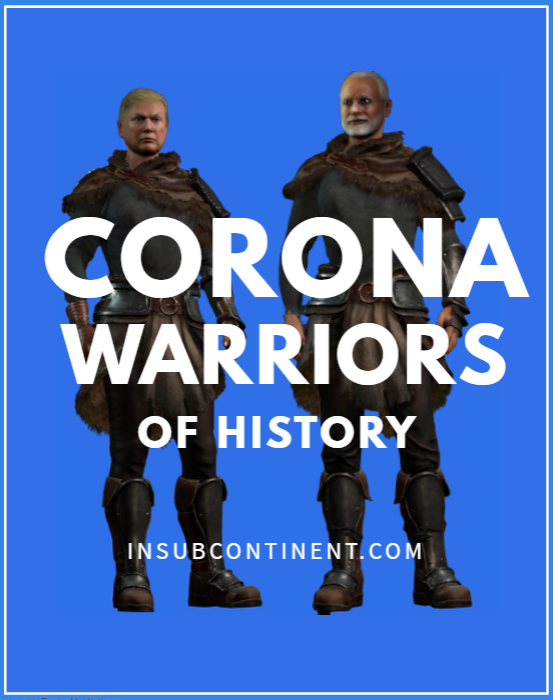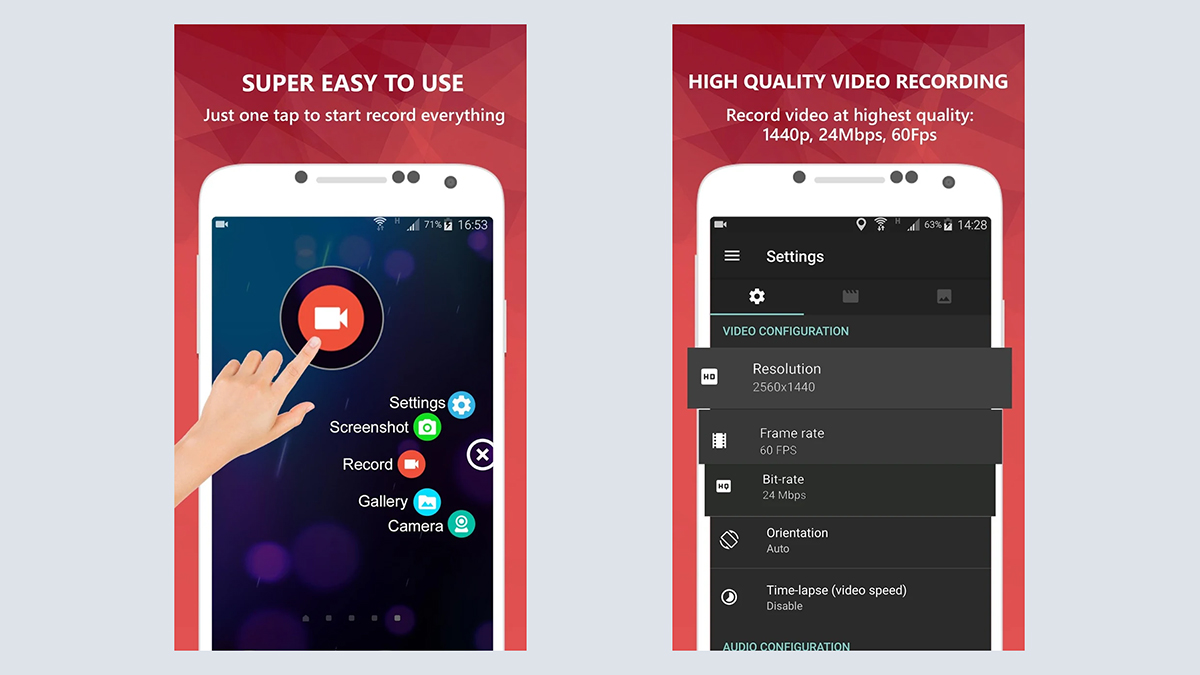
So you want to record some of the action on your Android smartphone or tablet Well, we've got the best screen recorders for you, picked from the wide selection of options out there.
These are the most reliable and most feature-packed offerings we've found.Any of these tools will do the job of screen recording on Android with aplomb, so you can focus on whatever it is you're trying to capture – whether that's a walkthrough for the latest mobile gaming hit or a troubleshooting guide for your parents.1.
AZ Screen RecorderComprehensive and reliablePacked with video configuration optionsSimple to launch and controlSome features require in-app paymentsFeature-packed but simple to use, AZ Screen Recorder easily earns its place at the top-end of the Android screen recorder rankings.
Through a simple pop-up bubble that appears on screen, you can snap a screenshot, record a video, and even launch a livestream, and the controls are straightforward enough for anyone to master (there's even a short tutorial).Dive into the app menus and you've got a host of ways to customize the screen recording.
You can switch between resolutions, and frame rates, and bit rates, and even add a timelapse effect.
You can drop a logo and text on top of the video as a watermark, start your video with a countdown timer, record audio (externally), and plenty more besides.Stump up a little cash for the Pro edition of the software to access extra features such as embedded video from the front camera, an invisible button for starting and stopping recordings, and some extra goodies – as well as being able to remove all the app adverts.
If you've got a screen recording job to do, AZ Screen Recorder will be able to do it for you.2.
DU RecorderJust about the complete packageEasy to get started and useIncludes powerful video editing toolsSome will want a more lightweight optionIt's difficult to think of any screen recording feature that DU Recorder is missing, and considering you get everything inside this app for free, you're getting a lot of functionality here without paying anything.
You can pick from a wide variety of video formats for your recordings, giving you whatever balance you need between video quality and video size.As well as the basic functions of video recording, taking screenshots, and broadcasting livestreams, DU Recorder comes with a bunch of extras as well.
Footage from the front camera can be embedded for those candid reaction shots, you can easily create GIFs from your clips, and there are options to add annotations and watermarks on top of clips too.It's pretty much the complete package, especially when you consider there are some very handy video editing features here too – you can get everything done on your phone without switching to a computer.
The interface remains intuitive and straightforward throughout, which has to be a bonus no matter what type of app you're dealing with.3.
YouTube GamingPerfect for YouTube and gamingSimple gameplay sharing to YouTubeMinimal interface and controlsLimited to 720p video resolutionYouTube's gaming app comes with a dedicated screen recording tool intended to help you capture the best moments of your playing sessions – it works really well for games, and at a push can be used to record other apps as well.
If you spend a lot of time inside the YouTube ecosystem anyway, this could be your best option for a screen recorder.Neat touches are littered throughout, like the way you get told how much recording time you've got based on the storage space left on your phone.
You pick an app or game you want to start in, and you can then jump around into other apps as required.
An embedded bubble shows footage from the phone's front camera, a feature which you can't switch off.The latter might limit the app's appeal to some users, and there's not much in the way of other settings here either – but sharing to YouTube is slick and straightforward, and you can apply some basic edits to your videos along the way.
As it's made by Google, you also know the app is going to work fine with Android, with a minimal chance of anything stuttering or freezing.4.
Mobizen Screen RecorderCustomizable, versatile and reliableGives you plenty of choice over settingsBoasts a streamlined workflowAds can occasionally be intrusiveOne of the best and one of the most popular screen recorders for Android, Mobizen throws in all the features you would expect from a capture app and then some – like the clean recording mode that hides all on-screen controls while you're saving footage.
As is often the case, a simple on-screen pop-up takes care of starting and stopping recordings.We like the way the app guides you through every part of the capture process, so you're never unsure about what to do or where to go next (after a recording has finished, you can start another or watch what you've captured).
If you need to make basic edits to your video, there are tools to do that as well, and you can add intros and outros to your clips.Some of the features of Mobizen require an in-app purchase, but it's still perfectly usable in its free form.
While it's a bit less cohesive than some of the other apps we've tried, it's certainly not lacking in features or reliability, and is definitely worth a try if you want a top-notch Android screen recorder (you can test out all the premium features for free for seven days).5.
Screen RecorderSimple and straightforwardLightweight yet powerfulIncludes basic video trimmingNot as many options as some rivalsScreen capturing apps that cram in a wealth of features are fine with us, and we like them a lot, but Screen Recorder provides a good contrast.
It sticks to the essential features of a tool like this, making them easy to access and operate, which means you won't get distracted by a long list of options or multiple menus when you just want to record.That doesn't mean the app is completely bereft of useful features though.
There's a basic video editor included here, for example, and the option to doodle on top of your footage, as well as support for pausing videos mid-recording.
The app lets you customize various aspects of the recording too, including the resolution, frame rate and sound quality.Video recordings can be stopped by tapping on the notification bar, or by turning the screen off, or by shaking your device: that gives you some idea of the handy features available in Screen Recorder, even as it tries to stay as lightweight as possible.
There's a night mode included that's designed to reduce the amount of strain on your eyes, too.xwDUTCdus2VmKMhPwDeibX.jpg#

 6
6