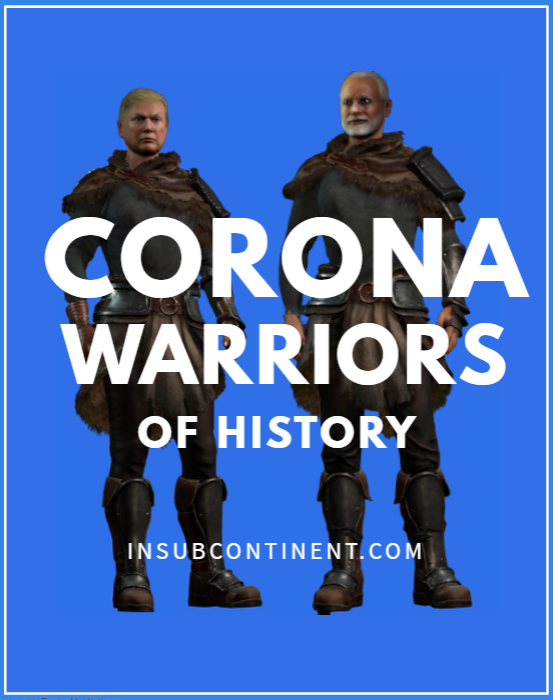Technology

- Details
- Category: Technology

- Details
- Category: Technology

These days, mobile data is money — and if you don't optimize your phone to handle it intelligently, you're throwing dollars down the drain.
After all, whether you have a plan with a monthly data cap or a setup where you're billed for the data you use, you're essentially paying for all the virtual info you transmit over your carrier's network. In the former case, reducing your data usage could let you move to a cheaper level of service — while in the latter, every megabyte you save will directly lower your monthly bill.
The good news is that it's relatively easy to scale back your mobile data usage without seeing much meaningful impact on your day-to-day experience. Just follow the steps below, starting small and ending with the nuclear-level Android Data Saver option, and watch your wallet — or your company's appreciation — grow larger.
- Details
- Category: Technology
Read more: 14 easy ways to cut back on data use in Android
Write comment (90 Comments)
Google last week spelled out the schedule it will use to reverse years of advice from security experts when browsing the Web - to "look for the padlock." Starting in July, the search giant will mark insecure URLs in its market-dominant Chrome, not those that already are secure. Google's goal Pressure all website owners to adopt digital certificates and encrypt the traffic of all their pages.
The decision to tag HTTP sites - those not locked down with a certificate and which don't encrypt server-to-browser and browser-to-server communications - rather than label the safer HTTPS websites, didn't come out of nowhere. Google has been promising as much since 2014.
- Details
- Category: Technology
Read more: How your web browser tells you when it's safe
Write comment (95 Comments)
What began as a complaint on Reddit about botched upgrades to Windows 10 April 2018 Update, version 1803, has apparently mushroomed. Now, according to MartinZ, a moderator on Avastsupport forum:
Microsoft temporarily disabled the updates on version 1803 on PCs with Avast. We are working together with MS to find out the cause of this issue, but unfortunately right now neither MS nor us are able to reproduce the issue.
- Details
- Category: Technology
Read more: Is Microsoft avoiding the Win10 (1803) upgrade on PCs running Avast
Write comment (92 Comments)You&ll soon have more options for staying secure on Facebook with two-factor authentication.
Facebook is simplifying the process for two-factor verification on its platform so you won&t have to give the company your phone number just to bring additional security to your device. The company announced today that it is adding support for third-party authentication apps like Duo Security and Google Authenticator while streamlining the setup process to make it easier to get moving with it in the first place.
Two-factor authentication is a pretty widely supported security strategy that adds another line of defense for users so they aren&t screwed if their login credentials are compromised. SMS isn&t generally considered the most secure method for 2FA because itpossible for hackers to take control of your SIM and transfer it to a new phone through a process that relies heavily on social engineering, something that isn&t as much of a risk when using hardware-based authentication devices or third-party apps.
Back in March, Facebook CSO Alex Stamos notablyapologized after users started complaining that Facebook was spamming them on the phone numbers with which they had signed up for two-factor authentication. They insisted that it won&t happen again, but it also definitely won&t if they don&t have your number to begin with.
The new functionality is available in the&Security and Login& tab in your Facebook settings.
- Details
- Category: Technology
Read more: Facebook is updating how you can authenticate your account logins
Write comment (100 Comments)Page 5288 of 5614

 11
11